GUIDE
Olaeet Membership
sign up
Olaeet Membership Registration Guide
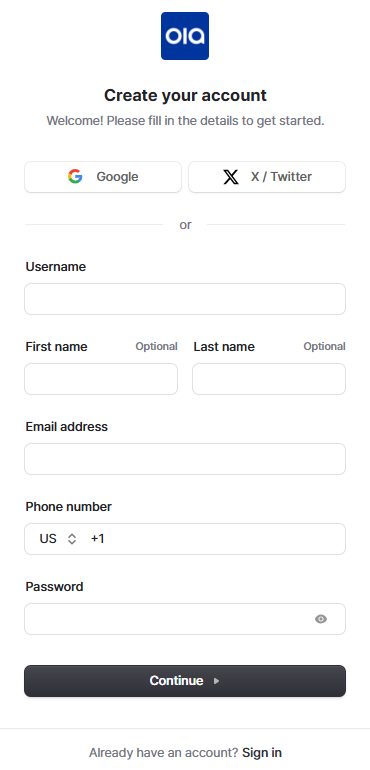
sign in
After signing up for the Olaeet service, you can log in using one of the following four methods
SNS Sign In
If you signed up through an existing social network service account, you can easily log in by selecting that service.
Email or Username
If you registered with your name or email address, you can log in by entering the information and the password you created.
Mobile Login
You can also log in using the mobile phone number you registered during sign-up.
Passkey
There is also an option to log in using the passkey registered on your PC.
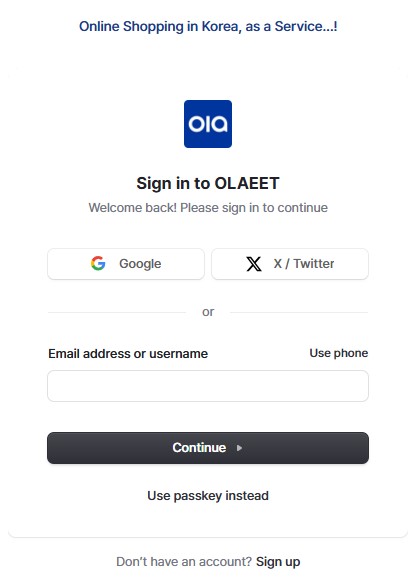
Service Main
Olaeet Dashboard
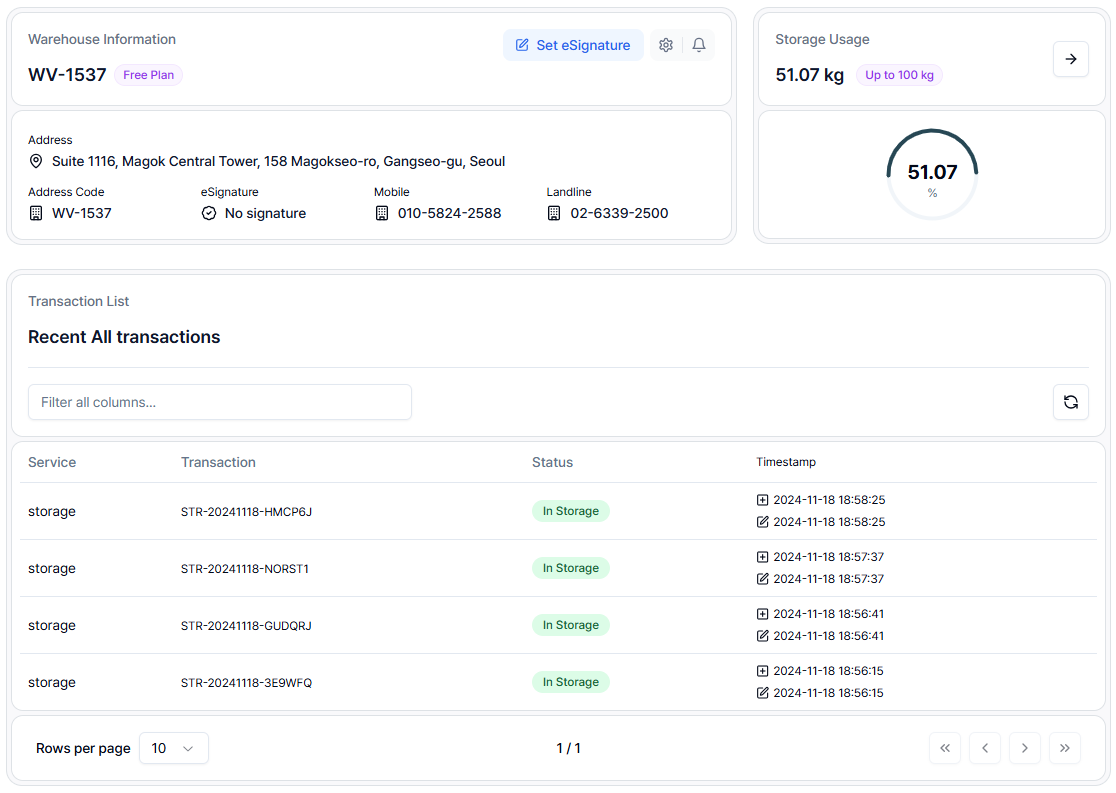
olaeet Service
Olaeet offers a variety of services as follows

Join our service
READY TO START Online Shopping in Korea, as a Service?